http://dev.mysql.com/downloads/connector/odbc/5.1.html
2. Go to Start-->Settings-->Control Panel--> Administrative Tools -->Data Sources(ODBC)
3. Double Click "Data Sources(ODBC)"
4. Click on "User DSN" tab --> Click on "Add.." button--> Scroll down to "MySQL ODBCx.x Driver, click it and Click on Finish
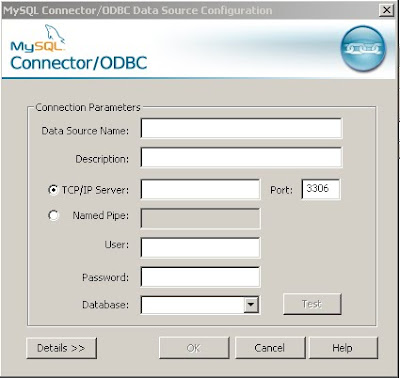 Populate the credentials. You can give any name for "Data Source Name". Let's say 'myData'. Specify you MySQL server IP address, username, password and the database. Click on 'Test' and see if the connector can connect to your MySQL database or not. If not, check if you can ping you MySQL box and check if the user is granted privilege to access locally or remotely.
Populate the credentials. You can give any name for "Data Source Name". Let's say 'myData'. Specify you MySQL server IP address, username, password and the database. Click on 'Test' and see if the connector can connect to your MySQL database or not. If not, check if you can ping you MySQL box and check if the user is granted privilege to access locally or remotely.5. Then go to Program Files and open MS Access. Create a new database and give any name you like.
Go to Tables and Right click. Go to "Link Tables.."
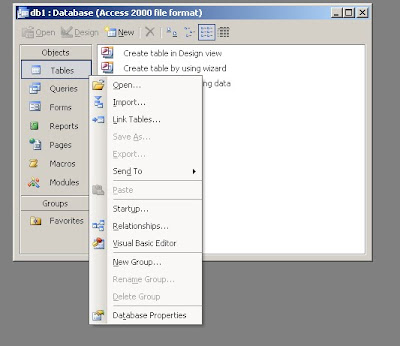 Then select ODBC database() from the "Files of type" and hit on "Link" button
Then select ODBC database() from the "Files of type" and hit on "Link" button Then it will pop up "Select Data Source" window. Go to "Machine Data Source" tab and click on the desired data source. Let's say you have created 'myData'. Then it pulls up all the table from your defined MySQL database defined in 'myData' data source. Select the table you want to view, edit from the access.
Then it will pop up "Select Data Source" window. Go to "Machine Data Source" tab and click on the desired data source. Let's say you have created 'myData'. Then it pulls up all the table from your defined MySQL database defined in 'myData' data source. Select the table you want to view, edit from the access.Some Links:
AND OR logic in MySQL query
http://www.plus2net.com/sql_tutorial/sql_or_and.php
Find duplicate data using access
http://articles.techrepublic.com.com/5100-10878_11-1043732.html
Append data from one table to another in access
http://support.microsoft.com/kb/306093

No comments:
Post a Comment